First of all, I spent the entire weekend working my ass off (it literally hurts) at a winery to try to make some $$ for bills, tuition, books, firewire, course code, etc.. And I did not make what I thought I would. If it weren't for my amazing neighbors that bought the wine I was illegally paid in for my services, I would have been one pissed off cookie. On the other hand, I walked out of the winery with some new connections, friends, and great experience! And you can't put a price on that.
I forgot to post this picture of my colorful notes of the BACK SIDE of the Digidesign MBox in my last post....
Once again....
Oooooo Ahhhhhhh
Important Shortcut Commands:
Create a new track - Shift N
Toggle between mix and edit - =
Record - 3 on the keypad
Toggle transport - 1
If you're wondering how I got the symbol, its pretty awesome - Shift Option/Alt K
9.7.11
Today, I took at least 4 pages of notes. If you haven't already noticed, I AM a visual, hands on learner lol
So... Inside the Protools Session Folders you're going to find...
- The protools file
- Audio files folder - holds audio files from your session
- Region groups files folder - holds region group files if they were created
- Fade files folder - all fades are saved as individual files in this folder
- Session backup folder - user defined time spaced backups are saved here
- Video files folder - if video files were used
- WaveCache.wfm - a graphic representation of the waveform on the screen
Let's talk about the Settings > Playback Engine
H/W or Hardware Buffer Size - the lower the #'s are for recording
Host Processors - There is a 2 processor option. Use it.
CPU Usage Limit - You can dictate how much CPU will be used from protools (i.e. when using other software, lower the usage)
The rest of the drop down options up at the top of the screen are File, Edit, View, Track, Region, Event, AudioSuite, Setup, and Windows.
I know were not going to get into it yet, but when you use AudioSuite to apply non-realtime manipulations, it uses less processing.
Window > Workspace - Here you can audition audio to see if you want to use any of it!
Click Track > Preset > Marimba 2 because it is the least obnoxious of the presets!
We learned how to change tempo and regions and I don't feel like I have to reiterate those because I understood the processes pretty well!
Track > Click Track > Mix Window - Click on the box that says Click and you can change and edit the accented and unaccented beats if you wanted.
Another fun Key Command is Option Click - will automatically zero out a fader!!!!! Brilliant.
and Control Scroll with the mouse will zoom the entire screen in and out!
This is my drawing of the transport and all its pretty buttons that all do different things.
Prescroll was awesome and postscroll is not really that cool. Kind of dumb actually lol
The transport can be expanded and minimized as well.
This is HUGE: Inserts > Plugins > Instruments > Ah damn. There they are! Along with EQ, Dynamics, Modulation, Other, etc.
Apparently the rules of my life must change for this class. 1. Don't write shit music 2. Don't talk to strangers 3. Don't Die 4. Look both ways when crossing the street unless its a ONE way street people. 5. FILE MANAGEMENT!!!!!!!!!!!!!!
I think I understand. The firewire is on its way.
More Key Commands! E will split a region and rename them according to the original name and is turned into a subgroup. Option Click when is the zoom tool will zoom out and click will simple zoom in.
-OR- you can use R to zoom in and T to zoom out. Badass
Delete > Yes - Forever. Remove > Yes - No longer in the file.
Next is the awesome Smart Tool. Yes, it really is smart. I love smart people so thank you Protools for keeping up with it!
So the Smart tool is awesome because when recording with this tool selected, when the mouse is at either end of the audio, it will turn into the TRIMMING TOOL, when on the upper half of the audio line, the mouse becomes the SELECTING TOOL, when under the line, the GRABBER TOOL comes through, and when in the upper corners, the FADER TOOL steals the show.
Hallelujah
Note to self: Anything backwards sounds fricken sweet and HE WILL LIKE IT. Duly noted.
Thoughts
This week has been hard on me. I am struggling to stay afloat financially and I can't afford at least 30% of my books. I made it through last semester without them, this semester shouldn't be different.
And as I work up the money to fund my retarded expensive education, I will be flyin high!
Like I said before.... Broke is the new Black.
Great.




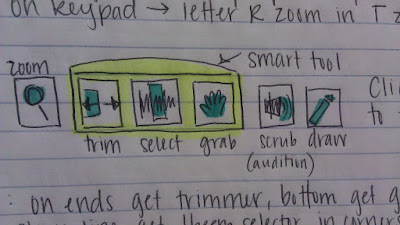
No comments:
Post a Comment